22. Data Origins¶
In the Data Origins all imported data reports are accessible from within MQC.
The list of reports can be reduced by filtering and/or marking on the Quality and Data pages. If the currently visible quality or data on the page consists of more than the latest revision, the revisions can be navigated in the Data Origins Dialog with a next and previous button as well as a revision-dropdown on top of the Dialog. Reports that have been propagated from older Revisions are marked with grey text color.
Data Origins therefore shows the origin of the visible quality or data of the current page and can be used to find and directly open the data source reports of specific artifacts, measures and other structural elements in MQC.
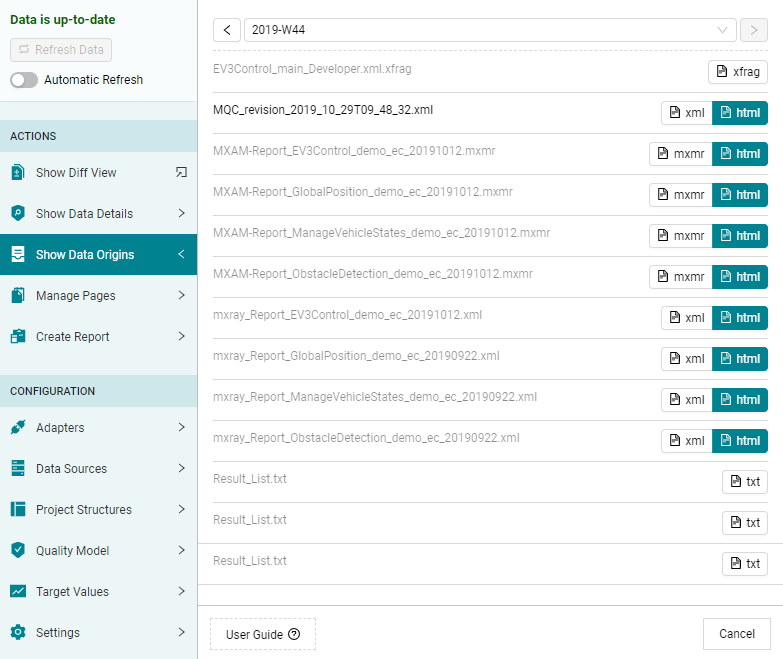
Figure 22.1 Data Origins Dialog with multiple propagated reports and some human-readable html reports from MXAM, MTest, M-XRay and Polyspace.¶
22.1. Data Origin Entry¶
Each Data Origin Entry is the result of an imported data file by an enabled Data Source Adapter and the imported file can be opened directly through MQC.
If the imported file is a human-readable report, e.g. html or xlsx, the link to open the report appears as a teal colored button, else a white button is shown. When a human-readable report is detected with the same filename adjacent to the imported file a teal colored button to access it appears in addition. If there are multiple such human readable reports associated with an imported file they are all shown next to each other for access.
A custom way to detect human-readable reports can also be implemented in adapters.
Current advanced implementations for human-readable reports:
MES Test Manager
Detection of ‘Testcatalog_*.html’ adjacent to the imported .xml file. If no such .html file could be found, detection of a ‘Testcatalog_*.zip’ file, which contains a ‘Testcatalog_*.html’ report.
All files specified by data sources, including sub directories, can be accessed through MQC if a report file embeds or links to these files in a relative fashion. E.g. .html files including images or linking to other .html files. Zip files can be accessed as if they are directories.