5.5. Target Values¶
Targets in MQC can be used to compare the current progress of a project against an expected respectively planned progress. If for instance for a particular milestone in a very early phase of a project the structural coverage is not yet expected to have a quality of 100%, this can be reflected by defining a proper target.
By choosing then Relative scope of quality assessment (see Quality Assessment Scope), the so-called relative quality, which is based on the configured targets, is shown in the visualizations.
Additionally, configured targets can be shown in trend and status visualizations on custom pages (see Custom Pages). Details about how to switch on or off targets on custom pages can be found in Target values in visualizations (Custom pages).
5.5.1. Calculation of Target Values per Revision¶
Target values are defined for milestones, which means it is intended to reach a specific target value at the end of the corresponding milestone.
Because of the fact that data is assigned to and quality is computed for revisions, MQC calculates all the target values for all revisions belonging to a specific milestone based on its due date. This is done using a linear interpolation between the previous and the next configured milestone target value (see Figure 5.17).
Targets always start with a value of 0 (project start date).
After the last milestone with configured target value, MQC keeps the last target value.
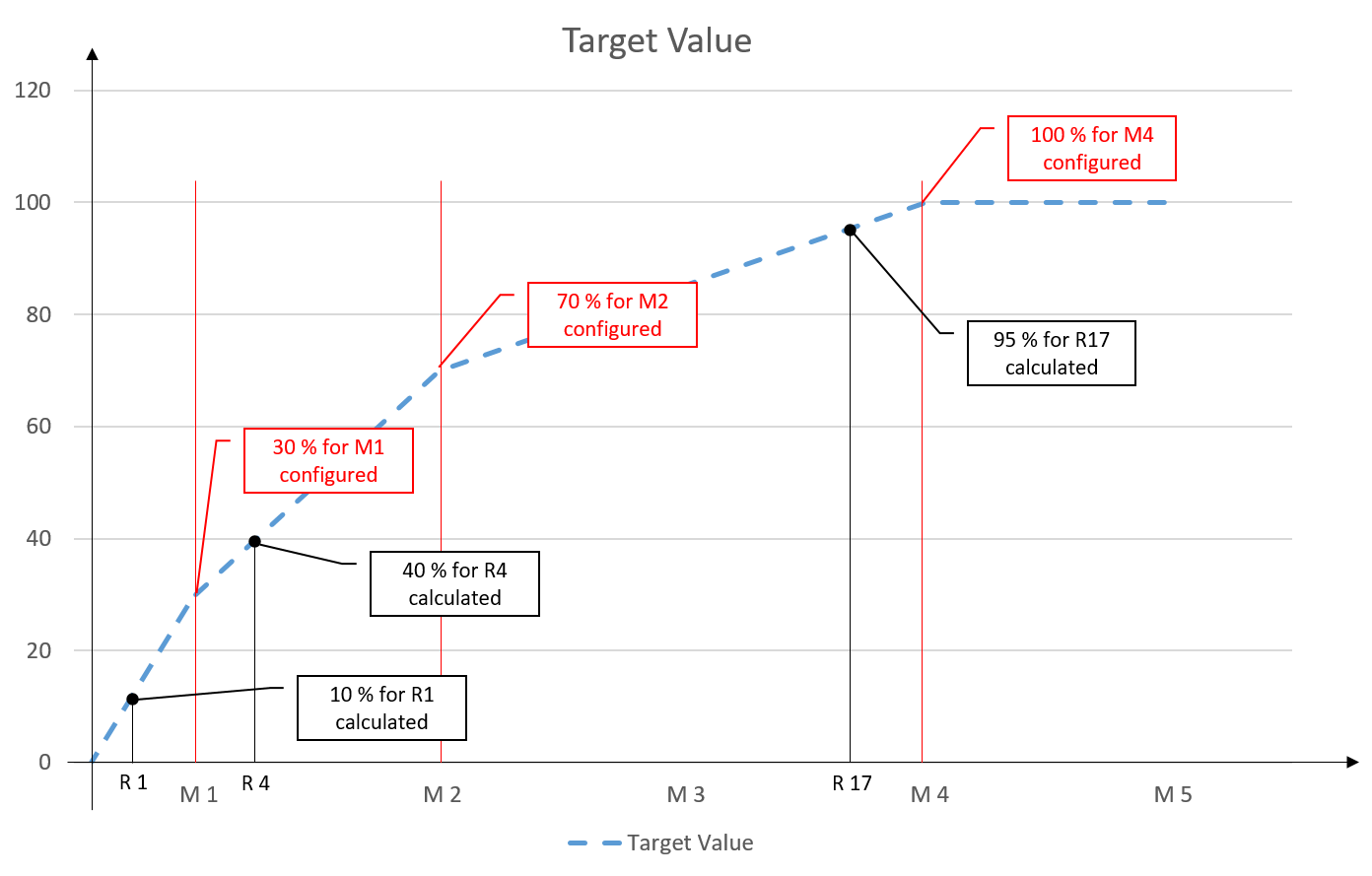
Figure 5.17 Target values configured for milestones M1, M2 and M4, linearly calculated target values for revisions assigned to milestones¶
For a comprehensive target value calculation, a proper milestone configuration is needed. Each milestone must contain a valid milestone start and due date. For details see Milestones.