8. Data Source Adapters¶
This chapter gives you an overview about which Data Sources are supported by MQC as base adapters.
The current release of MQC supports the following tools:
For the case there is no adapter, MQC puts at the user’s disposal the possibility of a manual import of Base Measures (see Manual data import for unsupported data sources (Excel Template)).
8.1. MES Model Examiner® (MXAM)¶
8.1.1. MXAM Data imported by MQC¶
MQC supports the standard MXAM report file (.mxmr).
The following example of an MXMR report describes which information is imported by MQC’s MXAM adapter to MQC:
from the
<RReport>element, specifically thedateelement:ReportDateTimefrom the
<artifacts>element, the<properties key="modelname">element:ArtifactName
MXAM provides guideline and finding result data for each artifact in the MXMR Report. Therefore, each artifact section will be parsed to get the information of the artifact result, model type and all findings and guideline results.
<artifacts result="Review" adapterId="com.modelengineers.mxam.tooladapter.matlab" storageNature="Tool artifact">
<properties key="modelname" value="ReportReviewSldemo_wheelspeed_absbrake" visible="true"/>
<properties key="modeltype" value="MOD" visible="true"/>
<properties key="dynamic" value="" visible="true"/>
…
<summary itemType="Findings">
<statistic resultType="Review" count="3"/>
<statistic resultType="Failed" count="66"/>
<statistic resultType="Info" count="28"/>
<statistic resultType="Passed" count="12"/>
<statistic resultType="Ignored" count="2"/>
</summary>
…
<summaries itemType="Guidelines">
<statistic resultType="Review" count="1"/>
<statistic resultType="Failed" count="5"/>
<statistic resultType="Passed with Infos" count="24"/>
<statistic resultType="Passed" count="11"/>
</summaries>
</artifacts>
The adapter reads those measures to be found in the Findings and Guidelines
header: <Summary itemType="Findings"> and
<Summary itemType="Guidelines">. Please note that, an MXAM report can
contain various artifacts and for each artifact MQC reads out the Findings and
Guidelines Summary, that are saved as FindingCount and GuidelineCount,
respectively:
ReviewFailedInfo(for FindingCount) andPassed with Infos(for GuidelineCount)PassedIgnoredAbortedCanceledRepairedUnrepairedWarning(for FindingCount) andWarnings(for GuidelineCount)
To get more insight of how these Base Measures are processed to a measurement function, please refer to Quality Model for MXAM.
8.2. MES M-XRAY® (MXRAY)¶
8.2.1. MXRAY Data imported by MQC¶
MQC supports the Standard XML MXRAY Report file.
The following information is extracted by the MQC/ MXRAY adapter:
from the
<Timestamp>elementReportDateTime
from the
<SubsystemQualityOverview>header all included elements, usually these are:Local ComplexityLevel%Elementary Inputs Unused (globally)Cyclomatic ComplexityInportsOutports
For each of these Measures the variables
Good,AcceptableandBadare imported. Furthermore forLocal Complexitythe variablesLowerBoundOfAcceptableandLowerBoundOfBadare read .from the
GlobalValueSummaryelementGlobal Complexity (Ref0)Global Complexity (Ref1)Global Complexity (RefN)
from the
CloneGroupselementNumberOfDetectedCloneGroupsNumberOfSubsystemsAnalyzedNumberOfUniqueSubsystemsInAllCloneGroupsNumberOfSubsystemsInAllCloneGroups
Note
In MQC CloneGroups.NumberOfUniqueSubsystemsInAllCloneGroups is shown
as CloneGroups.Bad:
Bad = NumberOfUniqueSubsystemsInAllCloneGroups
Additionally CloneGroups.NumberOfSubsystemsAnalyzed is used together
with CloneGroups.NumberOfUniqueSubsystemsInAllCloneGroups to calculate
a value for CloneGroups.Good:
Good = NumberOfSubsystemsAnalyzed - NumberOfUniqueSubsystemsInAllCloneGroups
To get more insight of how these Base Measures are processed to a measurement function, please refer to Quality Model for M-XRAY.
8.3. MES Test Manager® (MTest)¶
8.3.1. MTest Data imported by MQC¶
The MQC-MTest adapter supports the MQC-XML format for MTest Report files.
The MTest XML report consists of one <DataEntryList> header, which contains
several <DataEntry> elements, each of them containing all the information
for one Base Measure and Artifact.
The following information is extracted by the MQC/MTest adapter:
from the
<RevisionDate>elementReportDateTime
from the
<ArtifactNameOrAlias>elementArtifactName
from the
<DataSourceNameOrAlias>element theBaseMeasureNamewith its two variables (read out of the<DataSourceValue>element):Absolutestored in MQC asReachedReferencestored in MQC asTotal
According to this pattern, from the <DataEntryList> element, the following
Base Measures are imported with its respective variables (Reached and Total):
Assessment Work ProgressModel Condition CoverageModel Decision CoverageRequirements ComplianceRequirements with Reviewed TestabilityReviewed AssessmentsReviewed Test SequencesTest Sequence Work ProgressTest Sequences ComplianceTestable Requirements with AssessmentsTestable Requirements with Test SequencesTestable Requirements
For the following Base Measures only exists one value that is stored in the
variable Reached:
Total AssessmentsTotal RequirementsTotal Test Sequences
To get more insight of how these Base Measures are processed to a measurement function, please refer to Quality Model for MTest.
8.4. PikeTec TPT¶
TPT is considered an (xml-based) external test tool for which an MQC adapter executes the following operations presented by the example of the following extract of an TPT example XML report:
<Header ExecutionConfig="Lights Control MATLAB" ExecutionDate="14:47:58 10.05.2016" TptFileName="D:\requirements.tpt" TptVersion="8u2">
<Property Name="Model Under Test" Value="D:\matlab-platform\lights_control_simulink.mdl"/>
<Property Name="System Under Test" Value="lights_control_simulink/lights_control"/>
<Platform History="100" Name="MATLAB-Platform" Stepsize="10000" Timeout="60000000">
<Property Name="MATLAB Version" Value="MATLAB 8.4"/>
</Platform>
</Header>
…
<Summary AssessmentDuration="2.518" ExecutionDuration="2.078">
<ExecutionSummary Errors="0" Failed="6" Inconclusive="0" Succeeded="5" Tests="11"/>
</Summary>
MQC reads out
from the
<Header.. >elementExecutionDateTime(stored in MQC asReportDateTime)SystemUnderTest Value(stored in MQC asArtifactName), in this case “lights_control_simulink/lights_control”. Please, note that TPT stores in the XML only the name (instead of the complete path) of the subsystem
from the
<ExecutionSummary>element the categoriesTests(stored in MQC asTestCount.Total)Succeeded(stored in MQC asTestCount.Succeeded)Failed(stored in MQC asTestCount.Failed)Errors(stored in MQC asTestCount.Errors)Inconclusive(stored in MQC asTestCount.Inconclusive)
<Header>
<Property Name="System under Test" Value=""/>
<Property Name="Revision" Value=""/>
<Platform History="100" Name="C Platform" Stepsize="10000" Timeout="60000000">
<Property Name="Platform Mapping" Value="<none>"/>
<CoverageData Coverage="1.0" CoverageType="Function" ToolName="CTC++" ToolVersion=""/>
<CoverageData Coverage="0.29" CoverageType="Statement" ToolName="CTC++" ToolVersion=""/>
<CoverageData Coverage="0.29" CoverageType="Decision" ToolName="CTC++" ToolVersion=""/>
<CoverageData Coverage="0.16" CoverageType="Condition" ToolName="CTC++" ToolVersion=""/>
<CoverageData Coverage="0.21" CoverageType="MC/DC" ToolName="CTC++" ToolVersion=""/>
<CoverageData Coverage="0.18" CoverageType="Multicondition" ToolName="CTC++" ToolVersion=""/>
</Platform>
</Header>
from the
<Header><Platform>branch all<CoverageData>elements using the attributeCoverageTypeto distinguishFunction Coverage CTC.RatioStatement Coverage CTC.RatioDecision Coverage CTC.RatioCondition Coverage CTC.RatioMC/DC Coverage CTC.RatioMulticondition Coverage CTC.Ratio
<Requirements>
<Requirement Id="SPEC-12" Text="Functional requirements"/>
<Requirement Id="SPEC-13" State="SUCCESS" Text="If light_switch is ON, then headlight shall immediately be ON."/>
</Requirements>
<Testcases Number="11">
<Testcase Description="..." Requirements="SPEC-6 SPEC-13"/>
</Testcases>
<Assesslets Number="22">
<Group Name="Assesslets">
<Assesslet Id="1" Name="..." Requirements="SPEC-13"/>
</Group>
</Assesslets>
from the
<Requirements>elementRequirements Count.Total(total number of<Requirement>elements)Requirements Count.Testable(number of requirements with attributeState)Requirements Status.Passed(attributeState="SUCCESS")Requirements Status.Failed(attributeState="FAILED")Requirements Status.ExecutionError(attributeState="EXECUTION_ERROR")Requirements Status.DontKnow(attributeState="DONT_KNOW")Requirements Status.NotCovered(attributeState="NOT_COVERED")Testable Requirements with Test Cases.Reached(number of requirements with attributeStateand any reference in element<Testcases>)Testable Requirements with Assesslets.Reached(number of requirements with attributeStateand any reference in element<Assesslets>)
MQC offers an additional structuring element called Measurement (described
in Section 6.1). Herewith, test results (same
base measure and variable name) may be read for different contexts, e.g. MiL or
SiL.
The measurement name is expected as part of the file name or read from the
Name attribute of the <Platform> element. In both cases, MQC expects
the following syntax: _SIL_ or _MIL_. If not existing, the configured
default measurement name is taken
(see Section 12.1).
8.5. Razorcat Tessy¶
From the extract of the Tessy Example XML report,
<report success="notok" tessy_version="4.0.15" xml_version="3">
<statistic notexecuted="0" notok="11" ok="54" total="65">
<category count="54" name="ok"/>
<category count="11" name="notok"/>
<category count="0" name="notexecuted"/>
</statistic>
<info date="2018-08-23" time="16:20:30+0200"/>
…
<tessyobject id="1024" level="0" name="Testsuite" success="notok" type="project">
MQC reads
from the main (
report) header:tessy_version(stored in MQC asTessyReportVersion)
from the
<statistics..>header the categories:oknotoknotexecuted.
from the
<info..>header:dateandtime(stored in MQC asReportDateTime)
from the
<tessyobject..>header:name(stored in MQC asArtifactName)type(stored in MQC asTessyObjectType)
The Tessy data is imported to the transformed ValueFact table maintaining the
same notation of the Tessy classification of ok, notok and
notexecuted, yet assigning them to the BaseMeasure TestCount.
8.6. MathWorks Polyspace¶
8.6.1. Polyspace Xml-adapter¶
If a Polyspace Xml report is created, MQC reads out from the xml-file:
ReportDateTime: from elementPubDateTimeArtifactPath: from elementSubtitleArtifactName: same asArtifactPath
The xml-file refers to several xfrag-files in the Polyspace-doc directory
to be found on the same level as the xml-file.
From the image-000-chapter.xfrag-file, MQC extracts
BaseMeasureName: from thetitleelements of the tablesVariableName: firstentryelement of each table body rowMeasureValue: secondentryelement of each table body row
<table>
<title>Coding Rules Summary - MISRA-C Checker</title>
<tgroup>
<tbody>
<row><entry>Violations</entry><entry>52</entry></row>
<row><entry>Pass/Fail</entry><entry>-</entry></row>
</tbody>
</tgroup>
</table>
<table>
<title>Run-Time Checks Summary</title>
<tgroup>
<tbody>
<row><entry>Number of Red Checks</entry><entry><emphasis role="red">2</emphasis></entry></row>
<row><entry>Number of Gray Checks</entry><entry><emphasis role="gray">10</emphasis></entry></row>
<row><entry>Number of Orange Checks</entry><entry><emphasis role="orange">13</emphasis></entry></row>
<row><entry>Number of Green Checks</entry><entry><emphasis role="green">205</emphasis></entry></row>
<row><entry>Proven</entry><entry>100.0%</entry></row>
<row><entry>Pass/Fail</entry><entry>-</entry></row>
</tbody>
</tgroup>
</table>
<table>
<title>Global Variable Summary</title>
<tgroup>
<tbody>
<row><entry>Used non-shared variable</entry><entry>51</entry></row>
</tbody>
</tgroup>
</table>
The extracted data is then modified and transformed:
Number of Red Checksstored asRun-Time Checks.MajorNumber of Gray Checksstored asRun-Time Checks.MinorNumber of Orange Checksstored asRun-Time Checks.ModerateNumber of Green Checksstored asRun-Time Checks.GoodPercentage of Provenstored asRun-Time Checks.ProvenPass/Failstored asRun-Time Checks.Pass_Fail
8.6.2. Polyspace Text-adapter¶
If a Polyspace tab-separated Text report is created, MQC reads from this txt-file:
ReportDateTime: time stamp of the last modification of the txt-fileArtifactPath: extracted fromFilecolumn (see below)ArtifactName: same asArtifactPathBaseMeasureName: extracted fromFamilycolumnVariableName: extracted fromColorcolumnMeasureValue: aggregated count perColor
To get the ArtifactPath, MQC extracts the file paths of all files used to
create the report from the File column. MQC then obtains the common prefix
from these file paths and takes the last directory from that prefix. This is
stored as ArtifactPath.
For example if paths read from the “File” column are as follows:
C:\workspace\W33\162R\02.ModelBasedDesign\WrapperInput\GlobalPosition\TLProj\TL_GlobalPosition\GlobalPosition.h
C:\workspace\W33\162R\02.ModelBasedDesign\WrapperInput\GlobalPosition\TLSim\Rte_GlobalPosition.h
C:\workspace\W33\162R\02.ModelBasedDesign\WrapperInput\GlobalPosition\TLSim\TL_GlobalPosition_fri.h
In this example the common prefix is
C:\workspace\W33\162R\02.ModelBasedDesign\WrapperInput\GlobalPosition and
MQC extracts the last common directory GlobalPosition as the artifact path.
After reading the extracted data is then modified and transformed as follows:
If
FamilyequalsRun-time Check:Color=Redis stored asRun-Time Checks.MajorColor=Grayis stored asRun-Time Checks.MinorColor=Orangeis stored asRun-Time Checks.ModerateColor=Greenis stored asRun-Time Checks.Good
If
FamilyequalsGlobal Variable:Color=Grayis stored asGlobal Variable.Unused variableColor=Not Applicableis stored asGlobal Variable.Used non-shared variable
Family=MISRA-Cis stored asMISRA-C Checker.Violations
8.7. BTC EmbeddedTester¶
MQC supports two types of Embedded Tester (ET) report formats:
MQC XML report format (previous versions of ET)
8.7.1. Standard XML report format¶
If a standard XML report is created, MQC will read from the XML file:
<BTCXmlReport>
<ProfileInfo lastArchitectureUpdate="Wed Nov 07 16:32:55 CET 2018" lastB2BTestExecution="Sat Aug 11 08:44:00 CEST 2018" lastRBTSILTestExecution="Wed Nov 07 16:39:43 CET 2018" lasteModifier="mes" modelName="TestObject.slx" modelVersion="0.0.1+STD" profileName="UT_TestObject.epp"/>
<RBT>
<Tests sumSILErrorExecutions="0" sumSILFailedExecutions="0" sumSILMissingExecutions="0" sumSILOutdatedExecutions="0" sumSILPassedExecutions="7" sumTestCases="7"/>
<Requirements percentageSILPassedRequirements="100.0" sumRequirements="11" sumSILFailedRequirements="0" sumSILMissingOrOutdatedStatusRequirements="0" sumSILPassedRequirements="11"/>
<SILFailedRequirements/>
<RBTCoverageOverview>
<Statement covered="77.33" handled="78.95" unknown="21.05" unreachable="1.62"/>
<Decision covered="62.82" handled="65.38" unknown="34.62" unreachable="2.56"/>
<MCDC covered="66.28" handled="68.6" unknown="31.4" unreachable="2.33"/>
</RBTCoverageOverview>
</RBT>
<B2B>
<Tests lastB2BTestName="TL MIL vs SIL" status="FAILED_ACCEPTED" sumErrorTests="0" sumFailedAcceptedTests="32" sumFailedTests="0" sumPassedTests="25" sumTests="57"/>
<B2BCoverageOverview>
<Statement covered="98.38" handled="100.0" unknown="0.0" unreachable="1.62"/>
<Decision covered="97.44" handled="100.0" unknown="0.0" unreachable="2.56"/>
<MCDC covered="97.67" handled="100.0" unknown="0.0" unreachable="2.33"/>
</B2BCoverageOverview>
</B2B>
</BTCXmlReport>
MQC extracts the following information, stores and transforms it to the MQC data structure, so that the imported data can be added to the ValueFact table as rows:
from the
<ProfileInfo>header:lastRBTSILTestExecution(stored in MQC asReportDateTime)modelName(stored in MQC asArtifactName)
from the
<RBTCoverageOverview>header:MCDC covered(stored in MQC asRequirement Based Testing.MCDC)
from the
<RBT>header:percentageSILPassedRequirements(stored in MQC asRequirement Based Testing.Test coverage)
from the
<BTB>header:sumTests(stored in MQC asStructural Testing.Nb Total)sumPassedTests(stored in MQC asStructural Testing.Passed)sumFailedAcceptedTests(stored in MQC asStructural Testing.Failed Accepted)sumFailedTests(stored in MQC asStructural Testing.Failed)sumErrorTests(stored in MQC asStructural Testing.Error)MCDC covered(stored in MQC asStructural Testing.MCDC)
8.7.2. MQC XML report format¶
If the MQC XML report is created, MQC is able to automatically import a great number of Base Measures:
Back-2-Back-Resultswith the following variables:ErrorsFailedFailed (Accepted)PassedTotal Vectors
Code Coverage - Condition Coveragewith the following variables:CoveredHandledTestsUnreachable (n/inf)
Code Coverage - Decision/Branch Coveragewith the following variables:CoveredHandledTestsUnreachable (n/inf)
Code Coverage - Modified Condition/Decision Coveragewith the following variables:CoveredHandledTestsUnreachable (n/inf)
Code Coverage - Statement Coveragewith the following variables:CoveredHandledTestsUnreachable (n/inf)
Requirements Coveragewith the following variables:RequirementsRequirements CoveredRequirements Fulfillment
Test Execution Resultswith the following variables:ErrorsFailedFailed (Accepted)PassedTotal Vectors
8.8. Verifysoft Testwell CTC++¶
MQC supports two types of Verifysoft Testwell CTC++ report formats:
8.8.1. Standard XML report format¶
MQC will read from the XML file:
<ctc_xml_report>
<header_info>
<ctcpost_version>8.0.1</ctcpost_version>
<copyright>Copyright (c) 1993-2013 Testwell Oy</copyright>
<copyright>Copyright (c) 2013-2016 Verifysoft Technology GmbH</copyright>
<report_generated>Fri Jun 05 15:22:09 2020</report_generated>
</header_info>
<file name="D:\source\Application\DeviceLayer\test_object.cpp">
<file_type>source</file_type>
<instrumentation_mode>multicondition</instrumentation_mode>
<instrumentation_timestamp>Fri Jun 05 15:21:42 2020</instrumentation_timestamp>
<sym_rewrite_count>0</sym_rewrite_count>
<sym_update_count>0</sym_update_count>
<data_rewrite_count>0</data_rewrite_count>
<data_update_count>0</data_update_count>
<file_summary>
<functions>77</functions>
<lines>200</lines>
<measurement_points>16</measurement_points>
<ter>68</ter>
<hits>343</hits>
<all>505</all>
<statement_ter>92</statement_ter>
<statement_hits>5310</statement_hits>
<statement_all>5752</statement_all>
<statement_na_functions>0</statement_na_functions>
</file_summary>
</file>
</ctc_xml_report>
MQC extracts the following information, stores and transforms it to the MQC data structure, so that the imported data can be added to the ValueFact table as rows:
from the
<header_info>header:<report_generated>(stored in MQC asReportDateTime)
from each
<file>header:name(stored in MQC asArtifactName)from the
<file_summary>header:<lines>(stored in MQC asSource lines.count)<measurement_points>(stored in MQC asMeasurement points.count)when both
<xxx_hits>and<xxx_all>exist<xxx_hits>(stored in MQC asxxx.Reached)<xxx_all>(stored in MQC asxxx.Total)
8.8.2. Standard HTML report format¶
MQC will read from the HTML file:
<html>
<head>
<title>CTC++ Coverage Report - Files Summary</title>
</head>
<body>
<table>
<tr><td class="info">Symbol file(s)</td><td class="info">:</td><td class="info">c:\temp\Autopilot_ec\Test\Test_autopilot_demo_ec\Autopilot_Mode_Logic\Test001\TSeq001\CTCCov\Data_sil_ec\MON.sym (Thu May 21 05:35:10 2020)</td></tr>
<tr><td class="info">Listing produced at</td><td class="info">:</td><td class="info">Thu May 21 05:44:18 2020</td></tr>
<tr><td class="info">Coverage view</td><td class="info">:</td><td class="info">Reduced to decision coverage</td></tr>
<tr><td class="info">Input listing</td><td class="info">:</td><td class="info">D:\temp\Autopilot_ec\Test\Test_autopilot_demo_ec\Autopilot_Mode_Logic\CTCCov\Data_sil_ec\profile.txt</td></tr>
<tr><td class="info">HTML generated at</td><td class="info">:</td><td class="info">Thu May 21 05:44:18 2020</td></tr>
<tr><td class="info">Structural threshold</td><td class="info">:</td><td class="infob">100 %</td></tr>
<tr><td class="info">Statement threshold</td><td class="info">:</td><td class="infob">100 %</td></tr>
</table><br>
<table>
<thead>
<tr><th>TER %</th><th>-</th><th colspan="2">decision</th><th>TER %</th><th>-</th><th colspan="2">statement</th><th>File</th></tr>
</thead>
<tbody>
<tr><td class="dirb" colspan="9"><a name="a1"></a>Directory: C:\temp\Autopilot_ec\Test\Test_autopilot_demo_ec\Autopilot_Mode_Logic\Autopilot_Mode_Logic_sil_sil_ec_ert_rtw</td></tr>
<tr><td class="below">98 %</td><td class="below">-</td><td class="below">(41/42)</td><td width="115"><img border="1" src="red.gif" width="98" height="5" alt=""><img border="1" src="white.gif" width="2" height="5" alt=""></td><td class="below">99 %</td><td class="below">-</td><td class="below">(86/87)</td><td width="115"><img border="1" src="red.gif" width="99" height="5" alt=""><img border="1" src="white.gif" width="1" height="5" alt=""></td><td><a href="indexD1.html" class="underline">Autopilot_Mode_Logic_sil_sil_ec.c</a></td></tr>
<tr><td class="above">100 %</td><td class="above"></td><td class="above">(0/0)</td><td width="115"><img border="1" src="blue.gif" width="100" height="5" alt=""></td><td class="above">100 %</td><td class="above"></td><td class="above">(0/0)</td><td width="115"><img border="1" src="blue.gif" width="100" height="5" alt=""></td><td><a href="indexD2.html" class="underline">Autopilot_Mode_Logic_sil_sil_ec_data.c</a></td></tr>
<tr><td class="belowb">98 %</td><td class="below">-</td><td class="below">(41/42)</td><td width="115"><img border="1" src="red.gif" width="98" height="5" alt=""><img border="1" src="white.gif" width="2" height="5" alt=""></td><td class="belowb">99 %</td><td class="below">-</td><td class="below">(86/87)</td><td width="115"><img border="1" src="red.gif" width="99" height="5" alt=""><img border="1" src="white.gif" width="1" height="5" alt=""></td><td class="dirb"><a title="C:\temp\R2018B\Autopilot_ec\Test\Test_autopilot_demo_ec\Autopilot_Mode_Logic\Autopilot_Mode_Logic_sil_sil_ec_ert_rtw">DIRECTORY OVERALL</a></td></tr>
<tr><td class="ruler" colspan="9"> </td></tr>
<tr><td class="belowb">98 %</td><td class="below">-</td><td class="below">(41/42)</td><td width="115"><img border="1" src="red.gif" width="98" height="5" alt=""><img border="1" src="white.gif" width="2" height="5" alt=""></td><td class="belowb">99 %</td><td class="below">-</td><td class="below">(86/87)</td><td width="115"><img border="1" src="red.gif" width="99" height="5" alt=""><img border="1" src="white.gif" width="1" height="5" alt=""></td><td><a href="indexO.html" class="underlineb">OVERALL</a></td></tr>
</tbody>
</table><br>
</body>
</html>
MQC extracts the following information, stores and transforms it to the MQC data structure, so that the imported data can be added to the ValueFact table as rows:
from the first
<table>header:read the last
<td>of the<tr>with the first<td>equal to ‘Listing produced at’ (stored in MQC asReportDateTime)
from the second
<table>header:from
<thead>start from third<th>and every three<th>read asMeasureName.from each
<tr>:read last
<td>as<ArtifactName>from
<td>correspondent to<th>read values for that measure in such a way that the first number is fetch asReachedand second asTotalvariable. (e.g for second row in sample report above, (41/42) is read as decision.Reached = 41 and decision.Total = 42)
Note
In reading rows from second table we will ignore
<tr>with just one<td>or has class=”dirb” or class=”ruler” or when last<td>is equal to “DIRECTORY OVERALL” or “OVERALL”.
8.9. Danlawinc MxSuite¶
MQC reads data from the XML file named Report.RegResults.xml:
<MxVDevReportFile>
<Report>
<Date>20200423</Date>
<Time>15:39</Time>
<ProgramVersion>3.41.1.45984</ProgramVersion>
</Report>
<Regression>
<Overview>
<Project>
<Name>CRRCmil</Name>
<Description>
</Description>
<Folder>D:\CITest\CRRCmil</Folder>
<FileName>CRRCmil.mxp</FileName>
<ScenarioFolder>.\Regression\Regression-Set1-2020-04-23-15-39-11\ScenariosAndTestCases\</ScenarioFolder>
</Project>
</Overview>
<StatisticsTotals Total="1" PercentTotal="100" Passed="0" PercentPassed="0" Failed="1" PercentFailed="100" Skipped="0" PercentSkipped="0" RunTimeError="0" PercentRunTimeError="0" Missing="0" PercentMissing="0">
<Testcases Total="1" PercentTotal="100" Passed="0" PercentPassed="0" Failed="1" PercentFailed="100" Skipped="0" PercentSkipped="0" RunTimeError="0" PercentRunTimeError="0" Missing="0" PercentMissing="0" />
</StatisticsTotals>
</Regression>
</MxVDevReportFile>
MQC reads out
from the
<Report><Date>and<Time>(stored in MQC asReportDateTime)
from each
<Regression>header:<Overview><Project><Name>(stored in MQC asArtifactName)from
<StatisticsTotals>header:Total(stored in MQC asScenarios.Total)Passed(stored in MQC asScenarios.Passed)Failed(stored in MQC asScenarios.Failed)Skipped(stored in MQC asScenarios.Skipped)RunTimeError(stored in MQC asScenarios.RunTimeError)Missing(stored in MQC asScenarios.Missing)
from
<Testcases>header:Total(stored in MQC asTestcases.Total)Passed(stored in MQC asTestcases.Passed)Failed(stored in MQC asTestcases.Failed)Skipped(stored in MQC asTestcases.Skipped)RunTimeError(stored in MQC asTestcases.RunTimeError)Missing(stored in MQC asTestcases.Missing)
8.10. SL Check Model Advisor¶
MQC reads from the HTML file:
<div class="ReportContent" id="Artifact">
<table class="AdvTableNoBorder" width="100%" border="0">
<tr>
<td align="left" valign="top"><b>System: <font color="#800000">Artifact</font></b></td>
<td align="right" valign="top"><b>Current run: <font color="#800000">22-Oct-2020 18:13:17</font></b></td>
</tr>
</table>
<b>Run Summary</b></font><br/>
<table class="AdvTableNoBorder" width="60%" border="0">
<tr>
<th align="left" valign="top"><b>Pass</b></th>
<th align="left" valign="top"><b>Fail</b></th>
<th align="left" valign="top"><b>Warning</b></th>
<th align="left" valign="top"><b>Not Run</b></th>
<th align="left" valign="top"><b>Total</b></th>
</tr>
<tr>
<td align="left" valign="top" >  <img src="task_passed.png" /> 38</td>
<td align="left" valign="top" >  <img src="task_failed.png" /> 8</td>
<td align="left" valign="top" >  <img src="task_warning.png" /> 7</td>
<td align="left" valign="top" >  <img src="icon_task.png" /> 363</td>
<td align="left" valign="top" >416</td>
</tr>
</table>
</div>
MQC extracts the following information, stores and transforms it to the MQC data structure:
the
ArtifactNamefromSystem:the
ReportDateTimefromCurrent Run:the complete
Run Summaryfrom the second table inside the<div class="ReportContent">tag:PassasGuidelineCount.PassedFailasGuidelineCount.FailedWarningasGuidelineCount.WarningNot RunasGuidelineCount.Not RunTotalasGuidelineCount.Total
8.11. Simulink Design Verifier¶
<div class="titlepage">
<div>
<div><h1 class="title"><a name="d0e1"></a>Simulink Design Verifier Report</h1></div>
<div><h2 class="subtitle">Artifact</h2></div>
<div><div class="author"><h3 class="author"><span class="firstname">Author</span></h3></div></div>
<div><p class="pubdate">27-Oct-2020 12:03:54</p></div>
</div>
</div>
<div class="chapter" title="Chapter 1. Summary">
<div class="titlepage">
<div><h2 class="title"><a name="d0e13"></a>Chapter 1. Summary</h2></div>
</div>
<p title="Analysis Information"><b>Analysis Information </b><a name="d0e22"></a></p>
<div class="table">
<div class="table-contents">
<table summary="" border="0" cellspacing="0" fastRender="1">
<tbody>
<tr><td align="left">Model:</td><td align="left">Artifact</td></tr>
<tr><td align="left">Mode:</td><td align="left">Design error detection</td></tr>
<tr><td align="left">Status:</td><td align="left">Completed normally</td></tr>
<tr><td align="left">Analysis Time:</td><td align="left">66s</td></tr>
</tbody>
</table>
</div>
</div>
<p title="Objectives Status"><b>Objectives Status </b><a name="d0e51"></a></p>
<div class="table">
<div class="table-contents">
<table summary="" border="0" cellspacing="0" fastRender="1">
<thead>
<tr><th align="left">Number of Objectives:</th><th align="left">5</th></tr>
</thead>
<tbody>
<tr><td align="left">Objectives Proven Valid: </td><td align="left">4</td></tr>
<tr><td align="left">Objectives Falsified with Test Cases: </td><td align="left">1</td></tr>
</tbody>
</table>
</div>
</div>
</div>
MQC extracts the following information, stores and transforms it to the MQC data structure:
the
ArtifactNamefrom the<h2 class="subtitle">tagthe
ReportDateTimefrom the<p class="pubdate">tagthe
MeasurementNamefrom theAnalysis Informationsection of the “Summary” chapterfrom the
Objectives Statussection of the “Summary” chapter:Number of ObjectivesasObjectives.TotalObjectives Proven ValidasObjectives.PassedObjectives Falsified with Test CasesasObjectives.Failed
8.12. QA-System QAC¶
MQC supports two types of QA-System QAC report formats:
8.12.1. Standard XML report format¶
MQC will read from the XML file:
<AnalysisData timestamp="20200423T162554" projectpath="C:/Users/public/AppData/Local/samples/Examples" reportpath="C:/Users/public/AppData/Local/samples/Examples/configs/reports">
<dataroot type="project">
<tree type = "rules" >
<RuleGroup name="xxx" total="5212" active="1112" >
<Rule id = "" total="5" active="2" text="" >
<Rule id = "" total="2" active="2" text="" >
<Message guid = "" total="2" active="2" text="" />
</Rule>
</Rule>
<Rule id = "" total="3" active="0" text="" >
<Rule id = "" total="3" active="0" text="" >
<Message guid = "" total="1" active="0" text="" />
<Message guid = "" total="2" active="0" text="" />
</Rule>
</Rule>
</RuleGroup>
</tree>
</dataroot>
<dataroot type="per-file">
<File path=".../example.h">
<tree type="rules">
<RuleGroup name = "xxx" total="84" active="53" >
<Rule id="xxx" total="29" active="23" text="There shall be no occurrence of undefined or critical unspecified behaviour" >
<Message guid = "qac-9.3.1-0602" total="6" active="0" text="" />
<Message guid = "qac-9.3.1-0603" total="12" active="12" text="" />
<Message guid = "qac-9.3.1-0836" total="1" active="1" text="" />
<Message guid = "qac-9.3.1-0848" total="5" active="5" text="" />
<Message guid = "qac-9.3.1-0854" total="5" active="5" text="" />
</Rule>
</RuleGroup>
</tree>
<tree type="levels">
<Level guid = "QA_WARNING" total="55" active="30" name="Warnings" ></Level>
<Level guid = "QA_ERROR" total="2" active="2" name="Errors" ></Level>
</tree>
</File>
</dataroot>
</AnalysisData>
MQC extracts the following information, stores and transforms it to the MQC data structure, so that the imported data can be added to the ValueFact table as rows:
from the
<AnalysisData>header:timestamp(stored in MQC asReportDateTime)
from each
<File>header inside<dataroot type="per-file">:path(stored in MQC asArtifactPath)from the first
<RuleGroup>inside<tree type="rules">:total(stored in MQC asViolation Count.Total)active(stored in MQC asViolation Count.Active)
for each
<Level>inside<tree type="levels">:read
activeif guid = “QA_WARNING” and stored in MQC asActive Diagnostics.WARNINGread
activeif guid = “QA_ERROR” and stored in MQC asActive Diagnostics.ERRORread sum of both above and stored in MQC as
Active Diagnostics.Active
From
<tree type="rules">header:read number of
<Rule>headers that contained just<Message>as child element with active=”0” and stored in MQC asViolated Rules.Violatedread number of
<Rule>headers that contained just<Message>as child element and stored in MQC asViolated Rules.Total
From
<tree type="rules">inside<dataroot type="per-file">header:read number of
<Rule>headers that contained just<Message>as child element with active=”0” and stored in MQC asProject Rules.Violatedread number of
<Rule>headers that contained just<Message>as child element and stored in MQC asProject Rules.Total
8.12.2. Standard HTML report format¶
MQC will read from the HTML file:
<html xmlns="http://www.w3.org/1999/xhtml" xml:lang="en">
<head>
<meta http-equiv="Content-Type" content="text/html; charset=utf-8">
</head>
<body>
<div id = "head" >
<div class="stitle">Project : C:/Users/public/AppData/Local/Examples<br/> Status at: 23 Apr, 2019 at 16:25:13</div>
</div>
<div class="head">
<div class="toc">
<ol>
<li><a href="#DiagsPerParents">Diagnostics Per Parent Rules</a></li>
<li><a href="#WorstRules">Most Violated Rules</a></li>
<li><a href="#FileStatus">File Status</a></li>
<li><a href="#AnalysisSettings">Analysis Settings</a></li>
<li><a href="#StatCalc">Calculation Information</a></li>
<br/> <br/> <br/> </ol>
</div>
<div class="summary">
<table border="0">
<col border="50"/>
<tr><td>Number of Files</td><td>185</td></tr>
<tr><td>Lines of Code (source files only)</td><td>16431</td></tr>
<tr><td>Total preprocessed code line</td><td>3036</td></tr>
<tr><td>Diagnostic Count</td><td>948</td></tr>
<tr><td>Rule Violation Count</td><td>1212</td></tr>
<tr><td>Violated Rules</td><td>183</td></tr>
<tr><td>Compliant Rules</td><td>7</td></tr>
<tr><td>File Compliance Index</td><td>97.41%</td></tr>
<tr><td>Project Compliance Index</td><td>6.68%</td></tr>
</table>
</div>
</div>
<div id="content">
<div class="analstat">
<table border="1" id="filestat" class="tablesorter">
<thead>
<tr><th>Files</th><th>Active Diagnostics</th><th>Violated Rules</th><th>Violation Count</th><th>Compliance Index</th></tr>
</thead>
<tbody>
<tr><td align="left"><a href="..\src\Example.c" title="..\src\Example.c">Example.c</a></td><td align="right">4</td><td align="right">1</td><td align="right">4</td><td align="right">99.42%</td></tr>
</tbody>
</table>
</div>
</div>
</body>
</html>
MQC extracts the following information, stores and transforms it to the MQC data structure, so that the imported data can be added to the ValueFact table as rows:
from
<div class="stitle">that contains ‘Status at:’ read date and time and stored in MQC asReportDateTimefrom
<table id="filestat">header:from
<thead>read<th>asMeasureName(just ignore first and last one).from each
<tr>:read first
<td>as<ArtifactName>from
<td>correspondent to<th>read values for that measure.
from
<table>inside<div class="summary">:read second
<td>of<tr>that first is equal to ‘Violated Rules’ (stored in MQC asProject Rules.Violated)read second
<td>of<tr>that first is equal to ‘Compliant Rules’ (stored in MQC asProject Rules.Compliant)
8.13. Manual data import for unsupported data sources (Excel Template)¶
MQC provides the possibility to import data from any other data source using the manual import option.
Note
All measures imported into MQC have to be configured in the Quality Model (see Base Measures and Default Values). Imported but not configured measures will be ignored in all visualizations as well as for the quality calculation.
The manual import has to be done using Excel. From the
dialog choose the Export Template (Manual
Import) button to create an Excel import file that can be used to load data
into MQC.
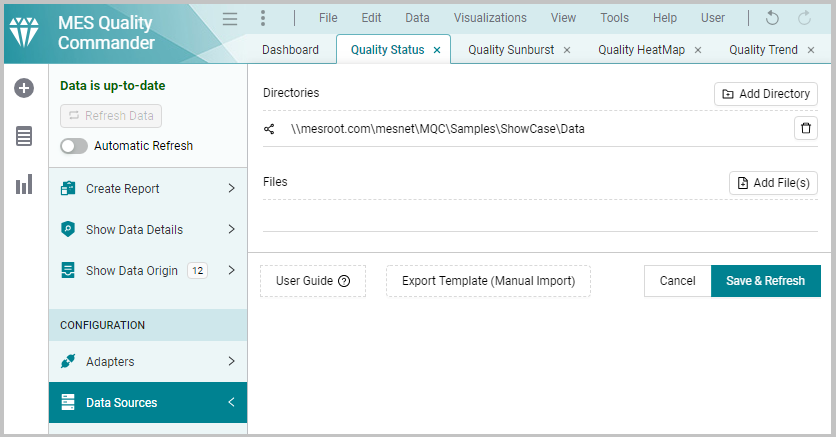
Figure 8.1 Export the excel template for using manual data import functionality¶
Select one of the following options to customize the data import template according to your needs:
All: The Excel file already contains a column for each measure configured in the quality model as well as one row for each artifact imported respectively configured in the project structure.Filtered: The Excel file only contains those measures and artifacts selected via the filter panel on the right-hand side of the pages.Marked: The Excel file only contains those measures and artifacts that were marked by the user, e.g. if the user have selected an artifact KPI and a specific data source KPI at the Data Status page, the file only contains a row for the marked artifact as well as only columns for measures belonging to the marked data source.
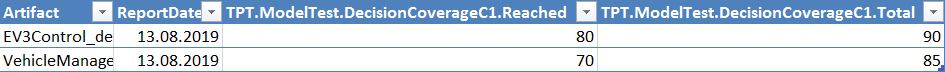
Figure 8.2 Sample file for manual import of two Base Measures for two Artifacts for the same revision¶
The column Artifact consists of entries representing the objects for which
data shall be collected and for which quality shall be computed (e.g. Simulink
models, requirements documents, software components).
The entries of the column ReportDateTime are considered by MQC as the days
when raising the data, which shall be collected. Those configured report dates
are used to assign the imported data to MQC revisions.
Finally, all other columns are representing measures for which data shall be
imported into MQC. As shown in Figure 8.2, measures (i.e. the
column names) have to follow the syntax
DataSource.Measurement.BaseMeasure.Variable.
DataSource: Specify where your data is coming from (e.g. the name of the tool which produced the data).Measurement: Provide more structuring regarding the data (e.g. the reason why data is collected, the test environment etc.). This is optional and may be left empty. In this case the measure name syntax isDataSource.BaseMeasure.Variable. Nevertheless, it is recommended to fill outMeasurementto achieve a high compliance to ISO 250xx.BaseMeasure: Specifies a group of measures.Variable: The name of the specific measure belonging to the base measure group.
The value for a specific measure for an artifact at a certain report date then has to be assigned to the corresponding cell within the Excel template.
In case you might want to assign default values for your imported base measures, you have to define them in compliance with this syntax within the Quality Model Base Measure excel sheet (see Figure 12.1).
Note
The manual data import supports .xls files, in addition to .xlsx files, and multiple sheets starting from MQC 4.3.